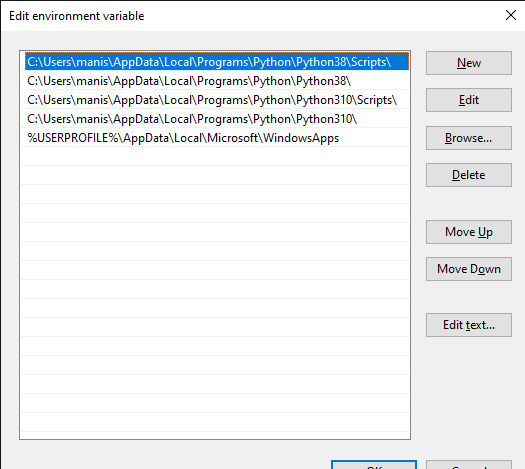Also Read, How to Downgrade python Version on Linux Ubuntu 22.04, Ubuntu 20.04, Ubuntu 18.04.
Downgrade Python 3.10, 3.9, 3.8, 3.7, 3.6 version on Windows 10 OS:
Note: In this article mentioned how to downgrade python from 3.10 to Python 3.8. But remember the whole given steps are the same as Downgrade with any of the other Python versions.
Currently, Python3.10 is running on my system. I will downgrade the python version with python3.8. See Carefully.
> From the official Python website, download the version of Python you need.
https://www.python.org/downloads/
# I have Downloaded Python 3.8 for reference.
After downloading the Python Setup file, RUN the Python3.x.x.exe file.
Note: I'm assuming your path was already configured when Python was previously downloaded, so don't click the Add Path box. And if you clicked, don't worry; we'll take care of this in the following steps.
> Check in-which directory python file is Configure...
# In my case, it is installed under this directory.
C:\Users\John_Gilbert\AppData\Local\Programs\Python\
# It may be possible this directory is hidden by default so make it visible otherwise you can't locate your python configure file.
Step4. After Setup is completed go to " Environment Variables" and click on Edit under the "users variables for mains" section.
Step5. Delete the python3.8 paths which are automatically created during installation time.
After Deleted.
> Now Just Replace the Python version on Path Variable settings which currently point to the python3.10 version with the new Downloaded Python3.8. then save.
Ex: Replace Python310 with Python38
C:\Users\manis\AppData\Local\Programs\Python\Python38\Scripts\
C:\Users\manis\AppData\Local\Programs\Python\Python38\